Display iphone screen on Mac
- Connect your iphone through wire.
- Open
QuickTime Player - File > New Movie Recording
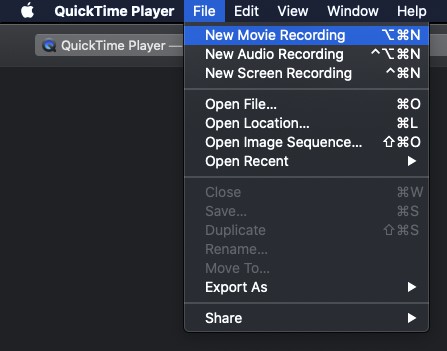
- In the recording screen, select the dropdown > camera > your iphone name
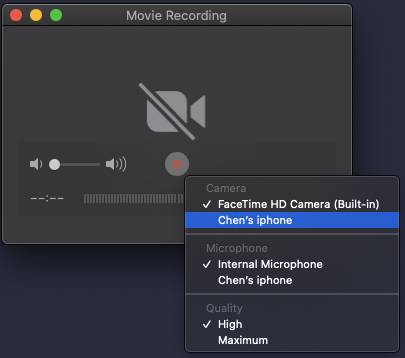
Display Android Device on Mac
- Install scrcpy by
brew install scrcpy - If you don’t have
adb, runbrew cask install android-platform-tools - Connect your Android phone through wire
- excute
scrcpy